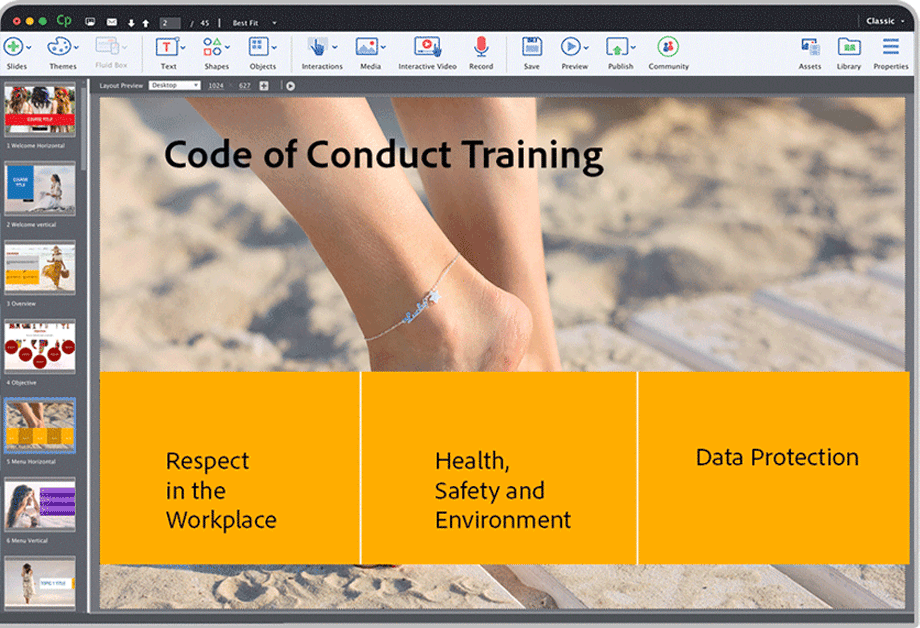Ready-to-use slides
Adobe Captivate is an industry-standard, award-winning desktop application for creating eLearning content. It allows creating slide-based lectures, quizzes and surveys, video demos, interactive software simulations, video-based dialogue simulations, and virtual reality projects.
Adobe Captivate also has the ability to save screenshots; works by capturing screenshots by default when recording video demo and software simulation. In contrast, it can record full motion video footage at 30 frames per second as well.
Adobe Captivate does not require technical knowledge, it provides great convenience and speed in preparing screen trainings for many corporate software applications from enterprise resource planning applications to banking applications.
Adobe eLearning World 2021
CERTIFICATE WORKSHOPS, MASTERCLASSES, PRODUCT TALKS
Join the biggest free virtual eLearning conferences and get key insights into the ever-changing world of eLearning!
Experience 3 days of unparalleled learning by attending certificate workshops, masterclasses and sessions delivered by industry experts.
ADOBE CAPTIVATE ADVANTAGES
Quick Start Projects
Adobe Captivate‘s ready-to-go slides and Quick Start Projects let you create mobile-ready projects in minutes.
Converting PowerPoint Contents
Adobe Captivate allows you to save the content you create with Microsoft PowerPoint as a video and add interactions and knowledge check questions on top of your video.
Virtual Reality (VR+)
Adobe Captivate helps you create experience-based training content such as virtual tours, crisis management simulations, security drills, first responders, and more. You can easily and quickly create mobile-ready content using digital assets that you can source from its online store.
Adobe Captivate enables responsive design with customizable variable boxes.
Talking Heads
Adobe Captivate allows you to create a multi-layered screenshot by simultaneously recording the webcam and screen content.
Adobe Captivate can capture all screen actions such as mouse movements, system sounds, and keyboard inputs. If you wish, you can add these elements to your simulations for educational purposes.
Multi-Module Branching Courses
Adobe Captivate enables you to create multi-module branching training content without the need for programming knowledge or any technical background. You can also make sure students complete each module of the course before taking the test.
Ready-to-Use Assets
Adobe Captivate includes lots of interactions that you can easily customize by simply changing the text and images.
Adobe Captivate also has the ability to convert text to audio (text-to-speech feature).