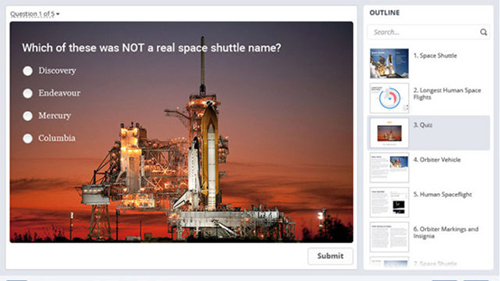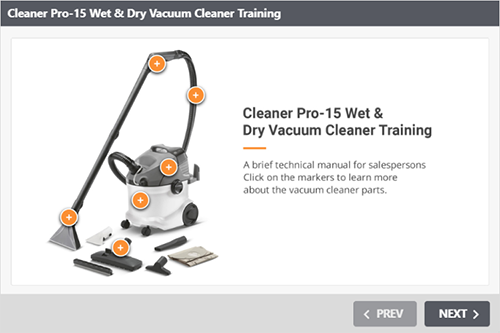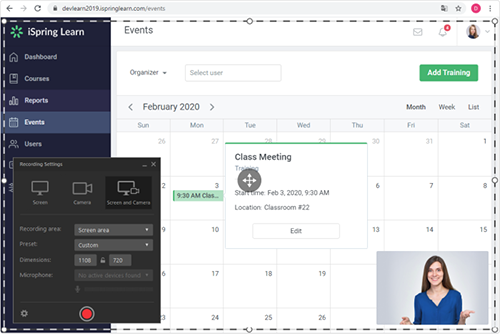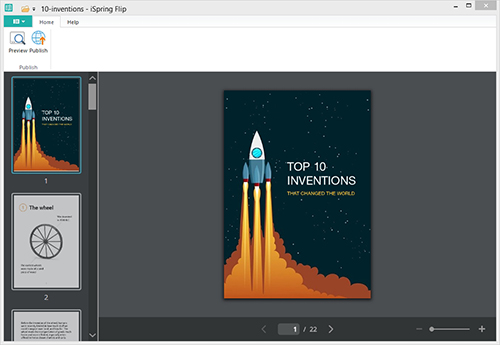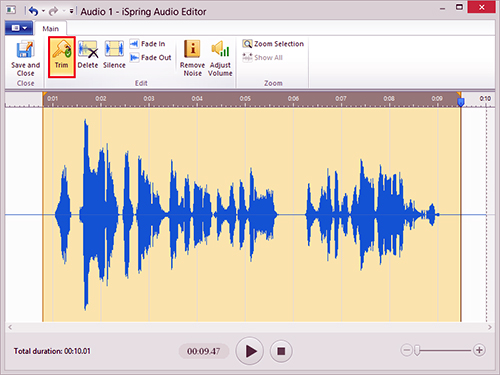It doesn’t require technical knowledge.
iSpring Suite is a software package containing applications for creating e-Learning contents and items to support them.
iSpring Presenter, the locomotive product in the package, is for creating and publishing slide-based reportable interactive course contents in Microsoft PowerPoint environment. It works as a Microsoft PowerPoint COM add-in, the application uses all the advanced features of PowerPoint to flawlessly transform the produced content into an eLearning object in convenient standards.
iSpring Suite produces output in SCORM format for learning management systems and HTML5 format for other content management systems. iSpring Suite applications, which can also produce video outputs, are compatible with many LMS standards, especially SCORM and AICC.
ISPRING SUITE APPLICATIONS
iSpring Presenter
iSpring Presenter is an industry standard eLearning content creation tool that enables slide-based course contents. It works as a Microsoft PowerPoint add-in and uses all the advanced features of PowerPoint. You can also use quizzes, interaction objects, dialog simulations, and screen recordings you created with other iSpring Suite applications standalone or embed them in your slides. The application produces SCORM, HTML5 and video outputs.
iSpring QuizMaker
iSpring QuizMaker is a standalone quiz and survey creation application that integrates with iSpring Presenter. It provides advanced features such as 14 different question types, customized design, time limit and number of attempts, adaptive exam creation and question pool. It contains all the features needed for measurement and evaluation in a test. Quizzes and surveys can be published independently or embedded in slides.
iSpring Visuals
iSpring Visuals is a standalone interaction (interactive object) creation application that integrates with iSpring Presenter. It allows you create SCORM outputs for asynchronous learning, which can be published independently or embedded in slides.
Using iSpring Visuals, you can create multiple interactions in 4 main categories (action/process, description, hierarchy, catalog). These include timeline, guided image, circle and pyramid diagrams, frequently asked questions, accordion and tabs, dictionary and media catalog are frequently used interactions.
iSpring TalkMaster
iSpring TalkMaster is a standalone dialogue simulation application that integrates with iSpring Presenter. It allows you create SCORM-based dialogue simulations and role playing games which can be published independently or embedded in slides.
Dialogue simulation experience is one of the most common needs in staff training. It helps to design training scenarios so that employees can deal with customers more effectively. With iSpring TalkMaster you can create simulations for both training and evaluation purposes.
iSpring Cam Pro
iSpring Cam Pro is a standalone screenshot recording application that integrates with iSpring Presenter. It allows you create screen recordings of lectures for asynchronous learning. It also lets you create video editing projects from scratch.
iSpring Flip
iSpring Flip is a standalone interaction eBook creation application. It converts PDF, Microsoft Word and PowerPoint files into a flippable eBook format. It produces SCORM and HTML5 outputs.
With iSpring Flip, your converted books become safe (not downloadable by users) and user activity can be tracked and reported as a percentage in learning management systems.
iSpring Audio-Video Editor
iSpring Audio-Video Editor is a standalone audio and video editing application. It allows you to make the most basic edits on audio and video files that you will use in your content.
This editor is actually the editor that allows us to edit audio and video within the Narration Editor that we use when working with iSpring Presenter.