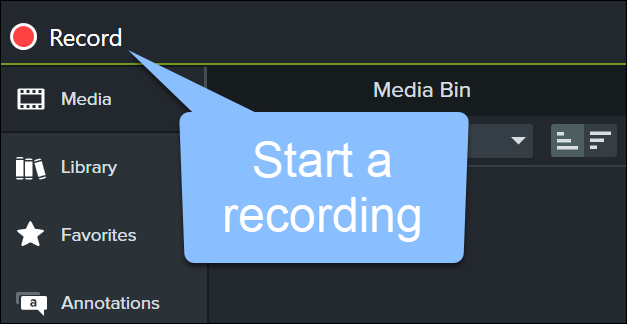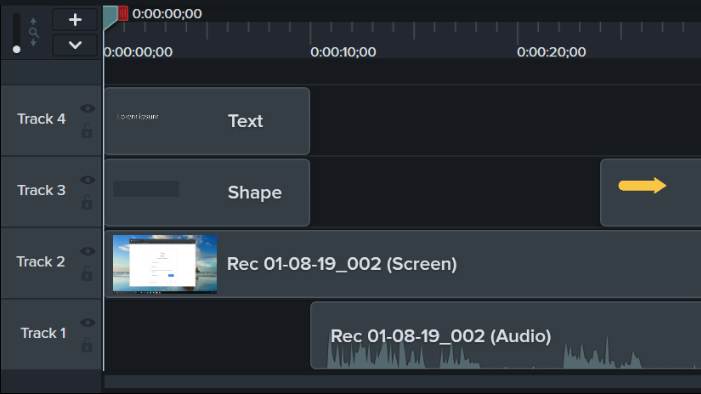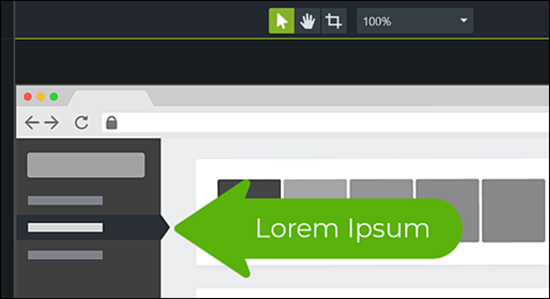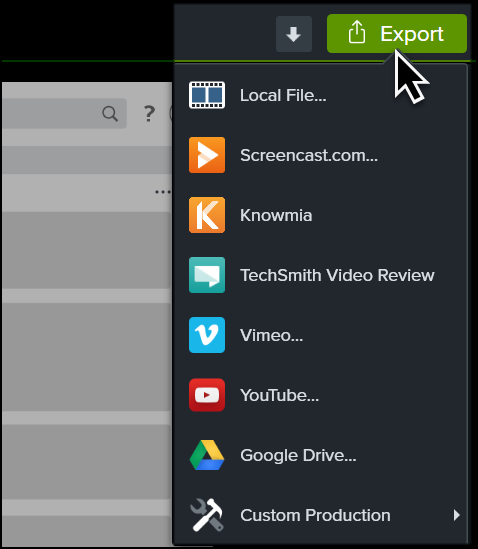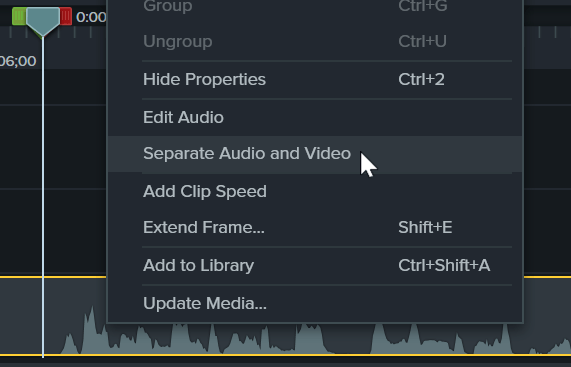Camtasia Studio, developed by TechSmith, is a complete solution package. The package contains two applications:
- Camtasia Recorder (screen recording application)
- Camtasia (audio and video editing application)
Camtasia’s screen recording app makes it easy to record and create professional looking videos on Windows and macOS. The application, which can convert computer screen operations into video files, allows users to record only audio or video, as well as create video projects from scratch.
Whether you’re experienced or just starting out, Camtasia Studio gives you all the tools you need to create high-quality content.
CAMTASIA STUDIO FEATURES
Screen Recording
You can easily record your screenshots using Camtasia Studio’s screen recording application.
Can customize recording settings; If you wish, you can record full-screen, or you can record an area of your own choosing on the screen.
Video Editing
Using Camtasia Studio’s video editing application, you can make changes and edits on the videos you have recorded.
Camtasia Studio also works with a timeline – just like all industry standard video editors – and you can perform professional video montages by editing your screen recordings, exported audio video clips, graphic files on the chart.
You can also create video montage projects from scratch using the video editing app.
Animated Texts and Speech Bubbles
You can add annotations in the form of text boxes and speech bubbles to highlight important details in your video, customize them and animate them with the help of animations.
You can change the colors, sizes and subjects of text boxes with the help of handles, change the fonts, colors and many other text properties of the texts inside them.
Publishing Options
Camtasia Studio offers numerous export options. You can save your projects to your computer as a video file or upload them to web services that require an account, such as YouTube, Vimeo, and Google Drive.
You can export your finished projects as ZIP files; you can collect all the media used in the project in one file. So you have all the original media the next time you use the project.
Audio Editing
You can also use Camtasia Studio’s video editor to edit audio only.
You can open and edit the audio files on your desktop with Camtasia Studio, or you can separate the audio in a video file from the image and edit it independently.
You can also trim sounds like video images, increase or decrease their amplitudes over time, and enrich them using effects.